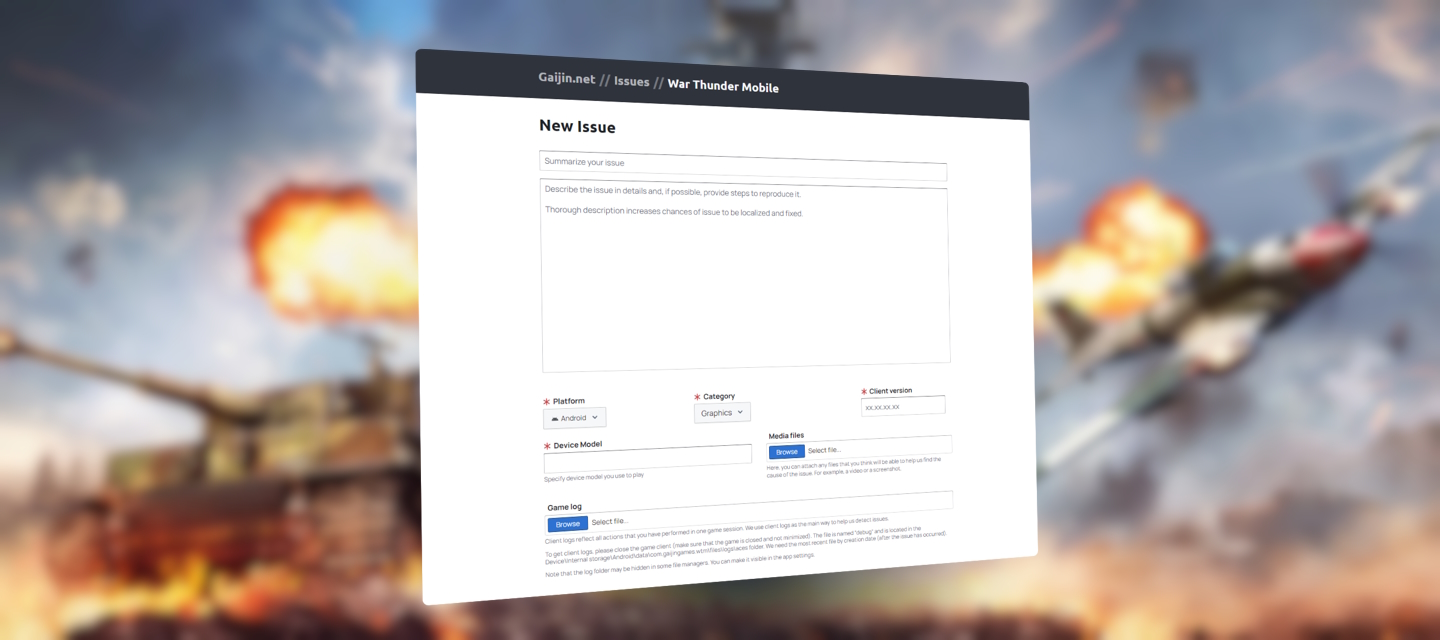Download
Scan QR to download the game on your device
We would like to draw your attention to our service that allows you to report detected bugs to the developers easily and quickly. Convenient forms for uploading the necessary logs, screenshots and videos as well as tracking the hottest reported problems with the game.
We would like to draw your attention to our service that allows you to report detected bugs to the developers easily and quickly. Convenient forms for uploading the necessary logs, screenshots and videos as well as tracking the hottest reported problems with the game.
Login into your account at the top right and click “Report issue”.
Logs are a key way to detect bugs.
The game client logs reflect all the actions you have performed during the last game session.
To get client logs, please close the game client (make sure that the game is closed and not minimized). The file is named “debug” and is located in the folder:
Device\Internal storage\Android\data\com.gaijingames.wtm\files\logs\aces
We need the most recent file by creation date (after the issue has occurred).
Note that the log folder may be hidden in some file managers. You can make it visible in the app settings.