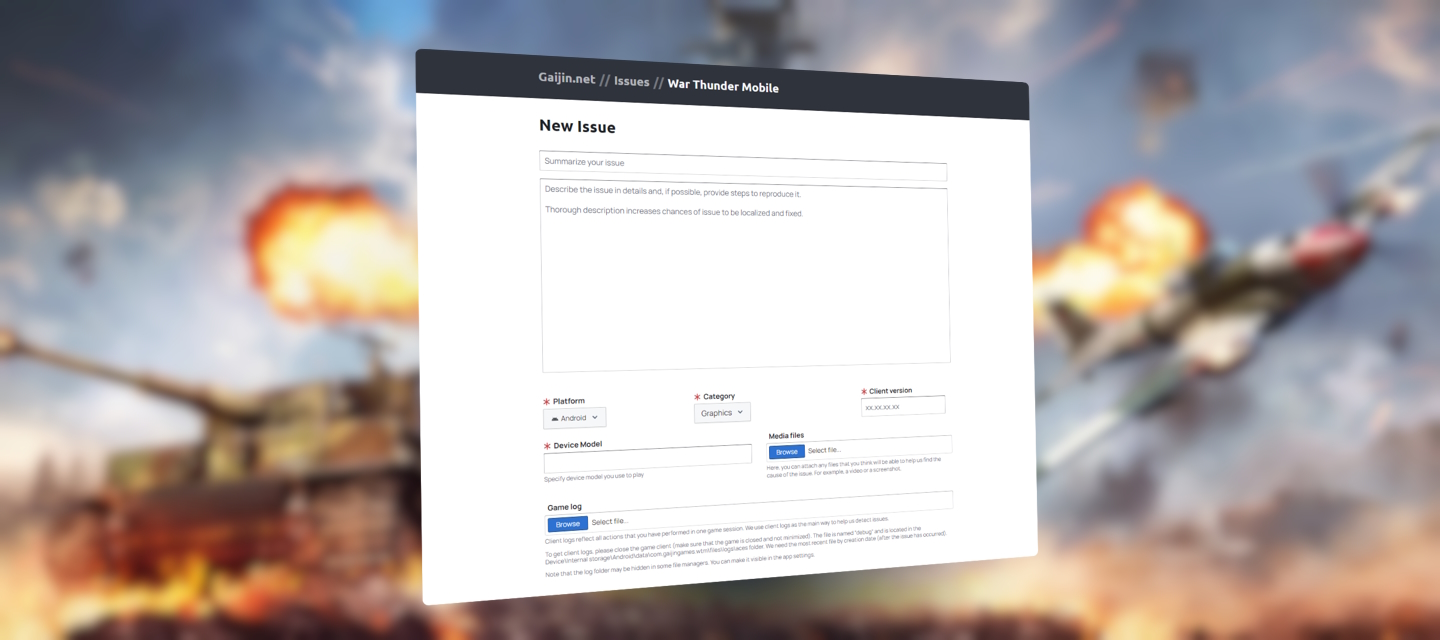Download
Scan QR to download the game on your device
Discover the services that allow you to quickly report issues to the developers.
Dear players,
War Thunder Mobile (WTM) offers two convenient ways to contact developers and receive game support:
Both services include user-friendly media upload forms, and all requests are handled by qualified specialists. Please review about the features of each service to ensure you receive the fastest response and solution to your issue.

The Support Service handles financial and personal data issues, including:
You can find the Support link in the game’s main menu and on our website.
Additionally, you can submit a request directly from the game by clicking the Support button in the Profile section.
When submitting a request, please log in (optional) and fill out all fields with as much detail as possible. Attaching relevant screenshots and logs will help us quickly identify and fix your problem.

Support responses are sent to the email address provided. If you don't receive an automatic request confirmation with a ticket number, please verify your email address is correct.
During seasonal events or holidays, responses may take up to several business days. We appreciate your patience and apologize for any delays.
Support does not handle:
The Community Bug Report (CBR) system is for reporting technical issues in the game, including:
You can submit a bug report directly from the game using the “Report a bug” button in the main menu.
Log in to the website with your account (top right corner) and fill in all required fields. Please describe the issue in detail and attach relevant screenshots or logs. The more information you provide, the faster we can identify and fix the problem.

The primary function of our specialists in the Community Bug Report (CBR) service is to gather detailed information about technical issues, analyze them, replicate them on test devices, and forward them to the relevant development teams for fixing.
While widespread issues are quickly identified and addressed through CBR, you may also encounter unique bugs that occur only on specific devices or even just on your smartphone. Resolving such cases may take more time.
Please note, CBR is strictly for reporting bugs. Do not use it for game reviews, complaints about allies, vehicle requests, or game development suggestions. For these topics, we recommend using the Stores (Google Store, AppStore, AppGallery), Discord, or other social media platforms.

Logs are crucial for bug detection. Without them, our QA specialists cannot pinpoint issues related to specific devices or GPUs. The only exceptions are minor text errors, such as typos or missing translations, where a screenshot or a detailed description of the location of the error is sufficient.
Game client logs record all actions during a session, providing vital information for technical specialists.
Before obtaining the log file, follow these steps:

May your battles in War Thunder Mobile (WTM) be free of errors and filled with enjoyment!